Implementing a digital way for patients to schedule their own appointments is no longer just a “nice to have” but a necessity. 68% of patients are more likely to choose a provider that offers a patient self-scheduling solution and 70% of patients say they will choose medical providers who send text messages when it’s time for a routine visit.
Patient text messaging software not only entices more patients to your practice, but it also simplifies the scheduling process, reducing the time spent on the phone for both patients and practice staff. But while many healthcare organizations agree that it’s vitally important to implement patient text messaging software for scheduling patient appointments, it’s not always clear how best to implement this technology.
Automate
Two-way texting for patient scheduling should make staff lives easier, but not if they must constantly monitor patient text messaging software and manually schedule requested appointments. Avoiding the burden of manual scheduling, text automation allows your patients to book an appointment any time, day or night, regardless of your operating hours.
A two-way text scheduling solution should be an automated process:
- A patient texts the practice requesting an appointment.
- A selection of available appointment times is sent to the patient.
- The patient can then select from these appointment times.
- The provider’s schedule is updated with the appointment time now booked.
An automated workflow can ensure the pre-visit processes are completed, such as prompting patients to fill out forms or asking the patient to complete certain tasks such as fasting.
Automated patient text messaging software improves the patient experience and practice workflow, saving valuable staff time.
Send HIPAA compliant text messages
It is a HIPAA violation to include Electronic Protected Health Information (ePHI) such as names in an SMS text. The HIPAA Privacy Rule states that healthcare providers can communicate electronically with their patients, provided they apply reasonable safeguards when doing so. To ensure that you are sending HIPAA compliant text messages, you must verify that the person you are texting is who they claim to be and implement reasonable and appropriate security measures.
The below chart details the ePHI to avoid when texting with patients.
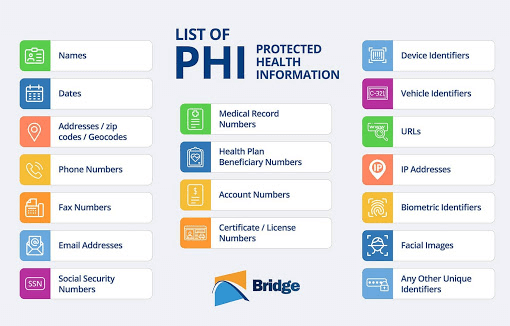
Honor patient text messaging software preferences and settings
Ensure that your healthcare organization honors your patients’ communication preferences by implementing the following steps.
– Ensure that your healthcare organization has the correct patient information stored on the patient text messaging software, such as contact details, in addition to updated communication preferences.
– Regularly have patients verify their contact information.
– Have patients select a preferred method of contact and the ability to opt-out of specific contact methods.
– Update your NPP (Notice of Privacy Practices) with information regarding opting-in for scheduling appointments by two-way text.
– Include a statement within your NPP saying, “You agree to receive automated text messages about your upcoming appointments. If you disagree and want to opt-out, please notify us.”
– Include an additional opt-in other than the NPP, such as when patients first engage with the patient text messaging software; patients often do not read the NPP and may not be willing to receive appointment data via text
Make Your Messages Clear and Concise
Include the following details in HIPAA compliant text messages:
– The healthcare organization
– Appointment date and time
– The attending physician
– Option and steps for canceling/rescheduling.
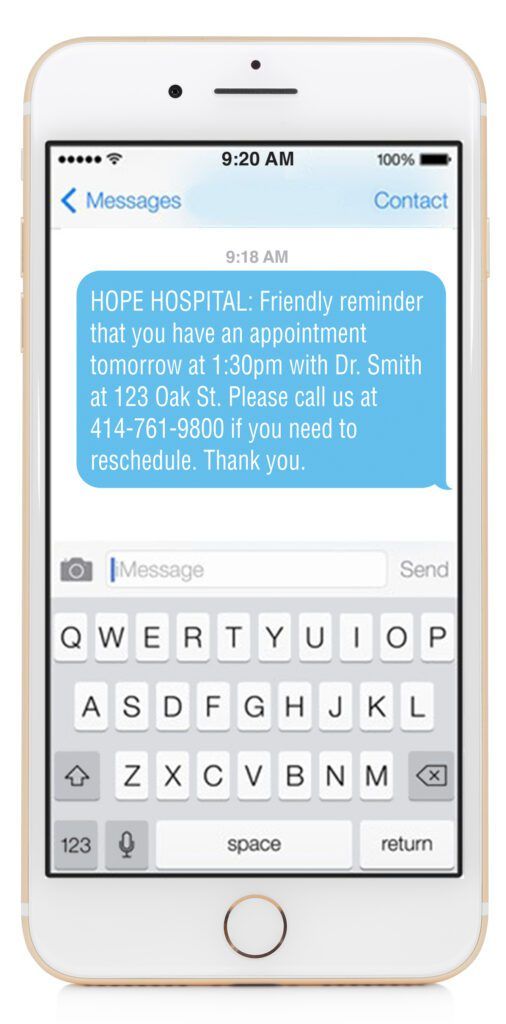
Healthcare organizations, on average, experience a 19% no-show rate with a loss of over $150,000 per provider each year. Bridge makes it easy for patients to manage appointments anytime from any device, reducing calls and no-shows.
Contact Us for more information.





